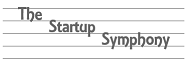Managing and sharing documents
Running an orchestra is a collaborative process, and you will likely have a lot of documents you will want to share and keep up to date. Some examples include a personnel roster, a budget and financial ledger, a list of publicity contacts, your meeting minutes, official logo image files, official letterhead, donation thank-you letter templates, music library catalog, etc. It is important to keep these documents accessible to the orchestra's current and future administrators and to minimize confusion over document ownership and versioning.
Google Drive is a great way to manage your documents. It serves two primary purposes. First, you can share documents and collaborate easily; it handles versioning, so you don't have to worry about people working from different versions of the same document, and it's easy for everyone to look at the same thing. You can even have multiple people editing the same document at the same time. Second, it all lives in the cloud, so your documents are automatically backed up, owned by the group, and accessible from any computer or mobile device (if you're logged in or the document is public). If your treasurer gets hit by a bus tomorrow, your budget and ledger will still be easily accessible to your treasurer's replacement.
Google Drive allows you to author different types of documents: text documents (like Word), spreadsheets, forms, and some others. The forms are super useful for creating sign-ups and polls. You can create folders to organize your documents. You can control who has read and write access to each document and folder. You can upload documents of any type from your own computer. Individuals can author documents through their own Google accounts and share them with the orchestra's account, so you don't have to give everybody access to the orchestra's login credentials.
Google Drive is free, and it's part of your Google account.
The RCO has been using Google Drive reasonably successfully. Some of our members have had trouble using it, but most have been able to figure it out. Several years ago, the Dexter Community Orchestra's administration had less success, but technology and people's ability to use it advance quickly. The technological skill level of your administrators will likely play a role in how you decide to organize your documents, but I definitely recommend using some kind of cloud-based system if you can find a way to make it work. If you can coax them into learning Google Drive, or one of many other online document storage sites, it will no doubt serve your organization well. That said, probably what matters more than the technology you pick is the level of commitment and willingness of your board members to figure something out and work with it.